To set up my classes, I create different “Workspaces” (Slack’s terminology). Each Workspace is given a name which is usually the class name, semester, and year. For example, Economics of Innovation Fall 2018. Slack then allows you to invite students to the Workspace with an email link or you can input student emails directly into the Workspace. Once students download the app on their devices, create their log-in credentials, they will be allowed to enter the Workspace. Of course, the Workspace creator controls the flow of students. Teachers can even remove students from Workspaces they may have accidentally joined. Privacy is very important. Slack has made major strides regarding the maintenance of user data. Additionally, to keep the tool more suitable for professional use, Slack recently updated its privacy policies to make it easier for Slack Workspace creators to download and store user data. This may seem like a drawback, but I view it as a positive because it reinforces Slack as a “work collaboration tool, not a private messaging app.” By the way, I would not recommend having discussions about student grades and certainly not posting student grades in Slack. For the classroom, Slack is a major win for four reasons:
Sadly, at the end of each semester, I archive or shut down the class Workspace since we are no longer active in Slack. I do warn students first and give them a few weeks to retrieve any information they deem important. This again highlights the strong search functionality in Slack. Overall, students have found Slack to be a friendly tool and useful for classroom management. It works especially well for improving my response time and keeping a record of my conversations with individual students or groups. No software is perfect and Slack does have a few competitors - the closest I would argue is now Microsoft Teams. Also, there are a few items I’d like to see Slack add in the future, such as integration with Apple’s calendar app, an attendance tool, and better student response software integration. For my money, though, Slack wins hands down for all the features it brings to the classroom. Speaking of my money, Slack has never received any. It’s free for all to use, with some limitations that I’ve never faced. If I ever do come across them, I would consider upgrading to the paid tier. Come on now, give Slack a try and thank me later.
1 Comment
|

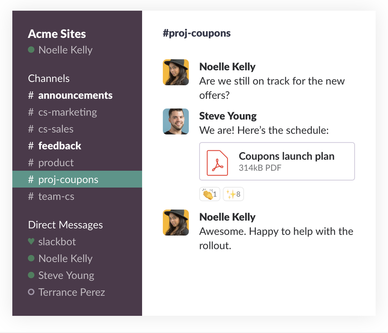
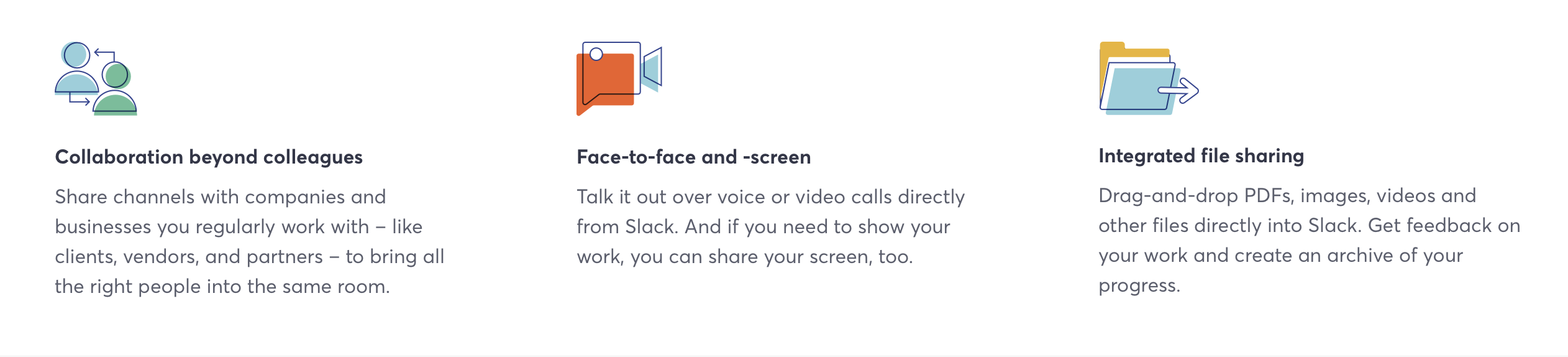
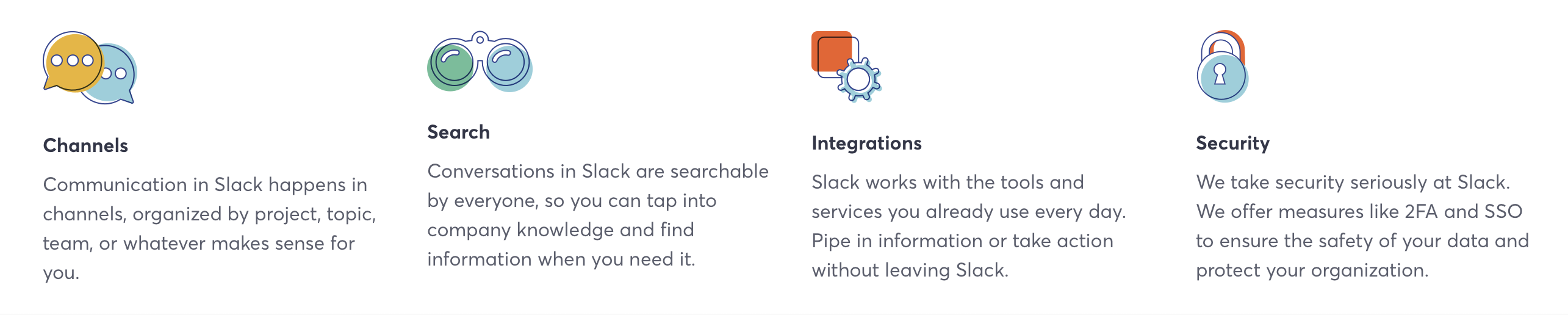
 RSS Feed
RSS Feed