and ask for written feedback in a myriad of ways, but there are no great substitutes for seeing and hearing a student speak for themselves and communicate effectively to assure us they are learning the material. Flipgrid provides a simple, free (for students) application for mobile devices. Or, laptops and PCs can be used to engage the software. As the instructor, I register, then set up a new grid and discussion topics. I also provide a unique image associated with the grid name, which is really just the title of my course. Discussion topics simply represent the assignment or discussion topic in which you want the students to participate. For example, if you assign the students a reading of textbook Chapter 1 and you want them to discuss Chapter 1 in Flipgrid, you would call your Flipgrid discussion topic “Chapter 1 discussion.” In the example below, their assignment was to discuss Participation 5 in Flipgrid. You then share the Flipgrid topic link with the students by selecting Share Topic. When they receive the link, Flipgrid prompts the installation of the app if they are on mobile devices or send them straight to the recording screen if they are not on a mobile device.
Flipgrid has a number of instructor settings that can be altered, such as student video response times, adding images and emojis, changing privacy settings, and submission dates. These options are all very intuitive and didn’t take me long to master. Most of the options were left in their default state. Students seem to grasp the process easily, with minimal instructions and tech support from me. There were occasional issues with logging in that were easily resolved. It is important to remember, though, that some students are simply not that tech savvy. Thus, you should always have a backup plan for them. While the software is perfect for capturing student video feedback, one drawback is that it cannot capture student video feedback simultaneously with their screen content. It would be great if the software could capture a student's screen showing their Excel spreadsheet (for example) on the left and the student discussing their spreadsheet on the right. Overall, it is an excellent tool for all classroom environments (K - 12 and college), but especially online where student feedback is more difficult to acquire, trust, and assess. All good software cost money and Flipgrid is no different. Use the free trial first, then strongly consider purchasing a license for your classes. For the students, Flipgrid use is completely free. Also, be aware of and follow your institution’s guidelines for video capture of students. Let the pedagogical fun begin!! Check them out at https://flipgrid.com
0 Comments
Leave a Reply. |

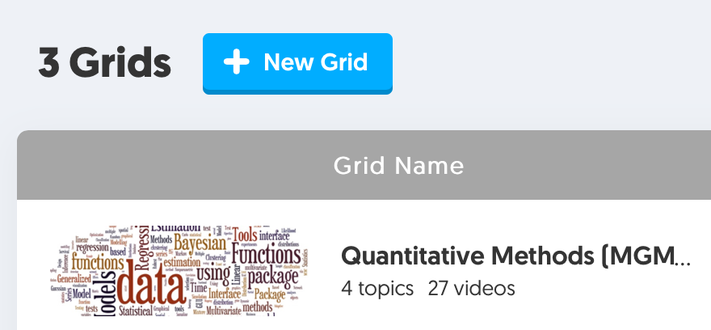
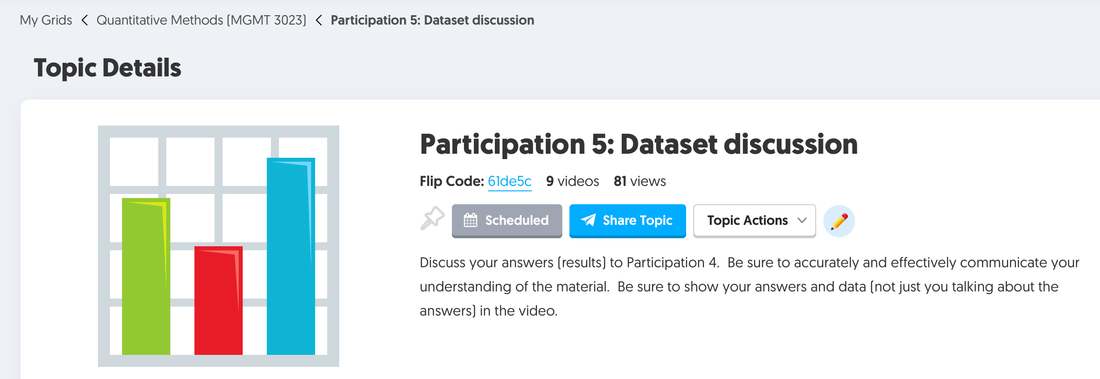
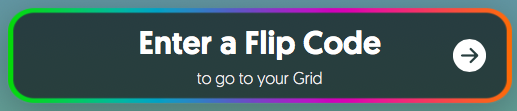
 RSS Feed
RSS Feed